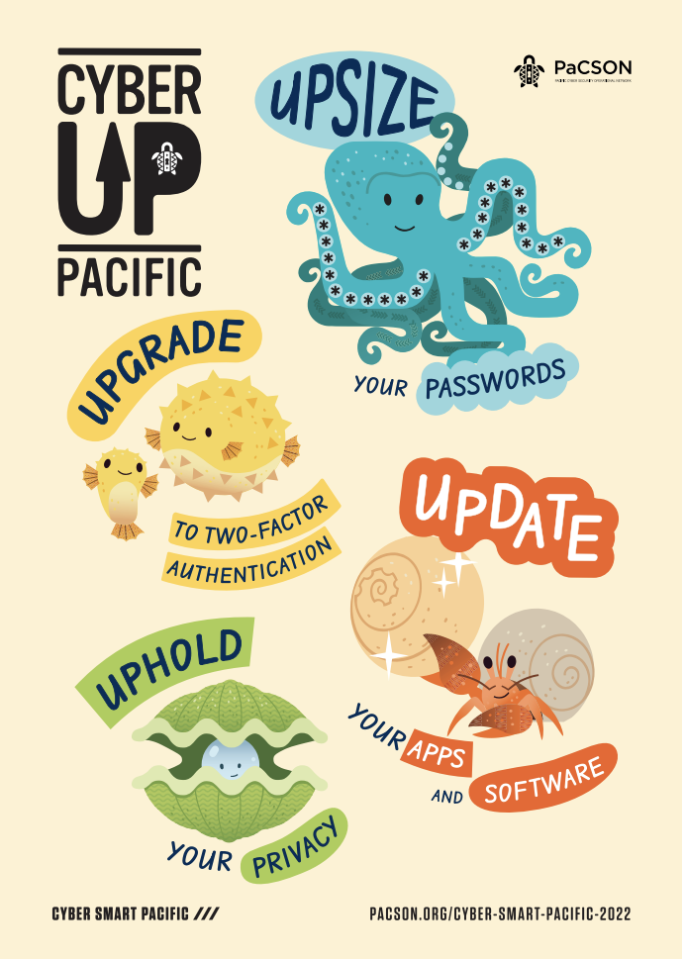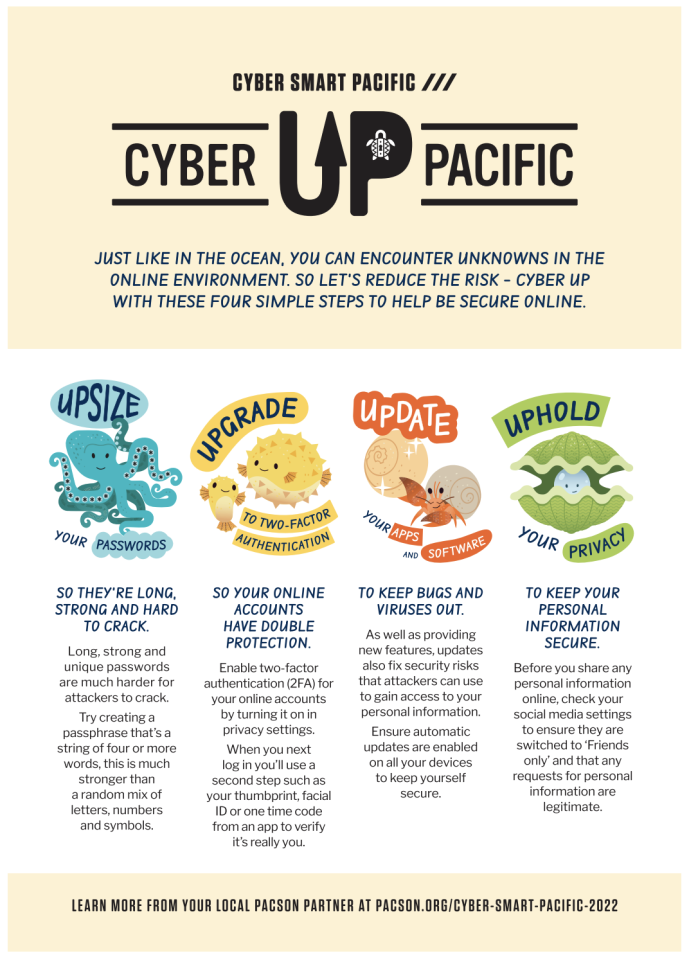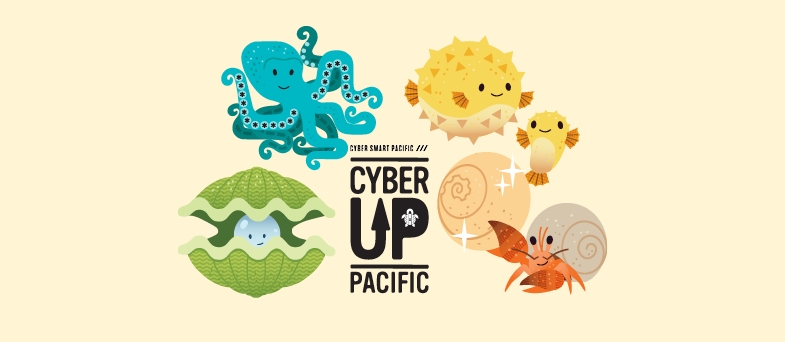
Cyber Up with PaCSON
Let’s all Cyber Up for a Cyber Smart Pacific.
Just like in the ocean, you can encounter unknowns in the online environment. So let’s reduce the risk – cyber up with these four simple steps to help be secure online.
So, step up your digital safety and security by taking these four steps:
- Upsize your passwords – to be long, strong and hard to crack.
- Upgrade to two-factor authentication – to give your online accounts double protection.
- Update your apps and devices – To keep bugs and viruses out
- Uphold your privacy – to keep your personal information secure

Upsize your passwords so they’re long, strong and hard to crack.
Long, strong and unique passwords are much harder for attackers to crack.
Try creating a passphrase that’s a string of four or more words, this is much stronger than a random mix of letters, numbers and symbols.
Tip: The easiest way to keep track of your password is to use a password manager. It’s like an online safe that stores and manages your passwords for you. You only need to remember one strong password for your password manager, and it will do the rest!

Upgrade to two-factor authentication so your online accounts have double protection.
Enable two-factor authentication (2FA) for your online accounts by turning it on in privacy settings. When you next log in you’ll use a second step such as your thumbprint, facial ID or one time code from an app to verify it’s really you.
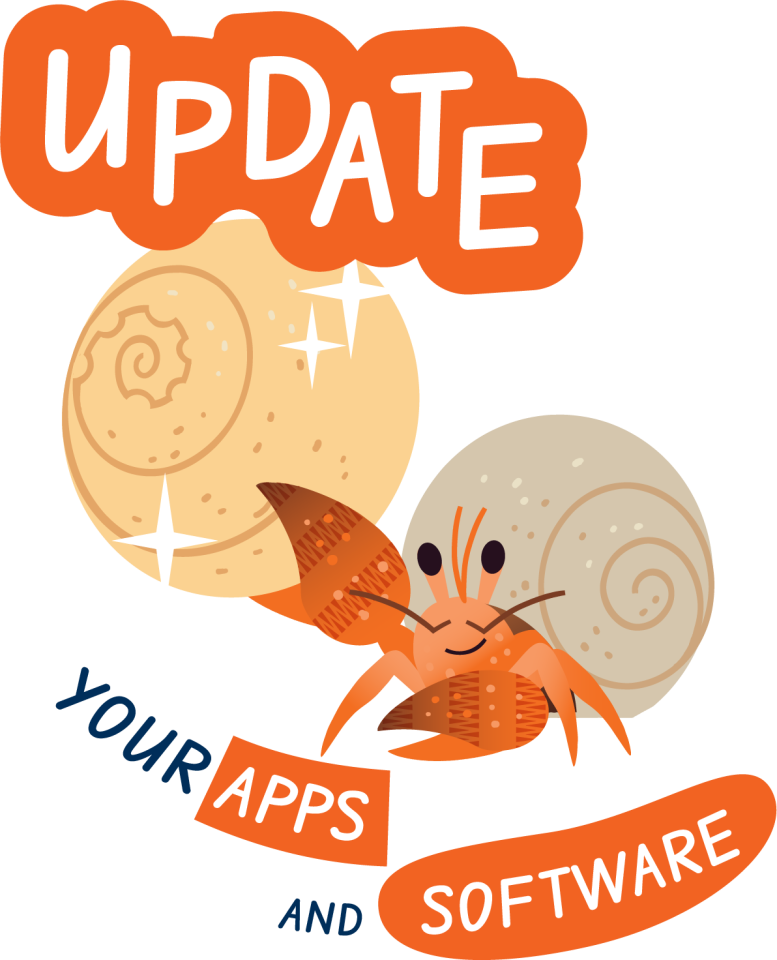
Update your apps and software to keep bugs and viruses out.
As well as providing new features, updates also fix security risks that attackers can use to gain access to your personal information. Ensure automatic updates are enabled on all your devices to keep yourself secure.

Uphold your privacy to keep your personal information secure.
Before you share any personal information online, check your social media settings to ensure they are switched to ‘Friends only’ and that any requests for personal information are legitimate.
Report it
If you, or a friend, family member or colleague experiences an online incident, report it to your local PaCSON Member. PaCSON is a Community of cyber security professionals from across the Pacific region who collaborate together to identify cyber security issues and support each other to find a resolution. By reporting, you are contributing to the lessons that can be shared with other Pacific countries and assist in raising awareness of cyber security.
Special thanks to CERT NZ for their assistance with producing this information.
The 2022 Cyber Smart Pacific material is licensed for re-use under a Creative Commons Attribution Non-Commercial 4.0 International Licence. For more information visit: https://www.cert.govt.nz/about/copyright/